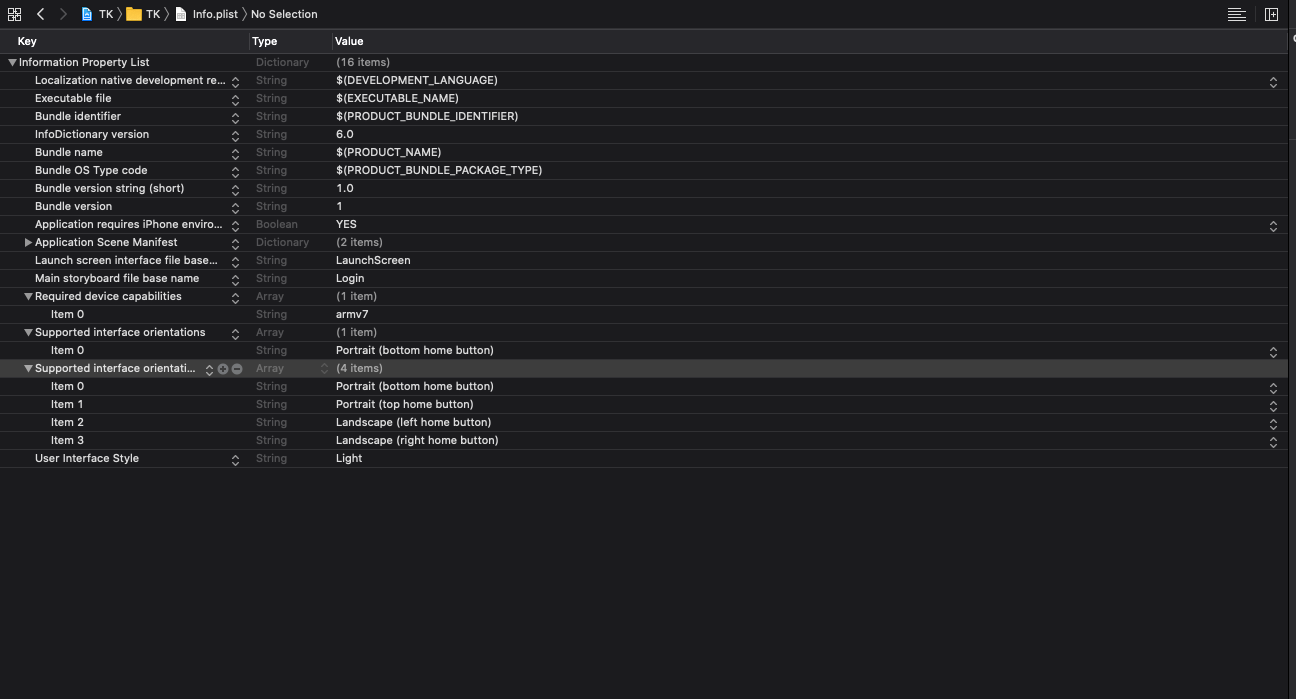안녕하세요. 시뮬레이터에서 항상 잘 실행되다가 갑자기 오류가 나서 질문드립니다!
#현상
- 시뮬레이터에 앱이 안깔린 체로 실행하면 설치 및 실행 정상
- 깔려있는 상태로 다시 실행하면 해당 오류가 뜸 (원래라면 정상 설치되고 실행됨)
- 삭제하고 다시 깔면 제대로 설치 및 실행됨
- 실제 기기에서 재설치하면 오류 없음
#오류 내용
Details
This app could not be installed at this time.
Domain: IXUserPresentableErrorDomain
Code: 1
Failure Reason: Could not install at this time.
Recovery Suggestion: Could not hardlink copy /Users/taehyeongkim/Library/Developer/CoreSimulator/Devices/3EF97378-A584-4CEA-B0E6-FB60488B6F4D/data/Containers/Bundle/Application/DB75DCD7-5A2A-4585-BEF0-92D27D0A27CB/마들렌.app to /Users/taehyeongkim/Library/Developer/CoreSimulator/Devices/3EF97378-A584-4CEA-B0E6-FB60488B6F4D/data/Library/Caches/com.apple.mobile.installd.staging/temp.XjKp60/extracted/Payload/마들렌.app with manifest /Users/taehyeongkim/Library/Developer/CoreSimulator/Devices/3EF97378-A584-4CEA-B0E6-FB60488B6F4D/data/Library/Caches/com.apple.mobile.installd.staging/temp.XjKp60/extracted/com.apple.deltainstallcommands.uuzaza.TK
--
Could not hardlink copy /Users/taehyeongkim/Library/Developer/CoreSimulator/Devices/3EF97378-A584-4CEA-B0E6-
FB60488B6F4D/data/Containers/Bundle/Application/DB75DCD7-5A2A-4585-BEF0-92D27D0A27CB/마들렌.app to /Users/taehyeongkim/Library/Developer/CoreSimulator/Devices/3EF97378-A584-4CEA-B0E6-FB60488B6F4D/data/Library/Caches/com.apple.mobile.installd.staging/temp.XjKp60/extracted/Payload/마들렌.app with manifest /Users/taehyeongkim/Library/Developer/CoreSimulator/Devices/3EF97378-A584-4CEA-B0E6-FB60488B6F4D/data/Library/Caches/com.apple.mobile.installd.staging/temp.XjKp60/extracted/com.apple.deltainstallcommands.uuzaza.TK
Domain: MIInstallerErrorDomain
Code: 8
User Info: {
FunctionName = "-[MIInstallableBundlePatch _applyDeltaPatchWithError:]";
LegacyErrorString = PackagePatchFailed;
SourceFileLine = 113;
}
--
System Information
macOS Version 10.15.6 (Build 19G73)
Xcode 11.6 (16141)
###원인일 가능성
- 프로젝트 개발 중간에 Bundle Identifier의 수정하고 이렇게 된거 같기도 합니다.
- plist 는 수정하지 않았습니다.
###시도해본 방법
- 프로젝트 클린 command + k
- 시뮬레이터 초기화
- pod deintergrate & pod update
###환경
- Xcode 최신버전
- iPhone 11, 11Pro 시뮬레이터
##오류 스크린샷
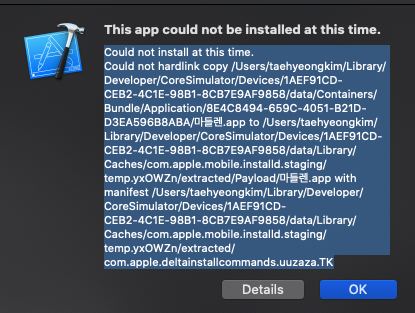
##타겟 세팅
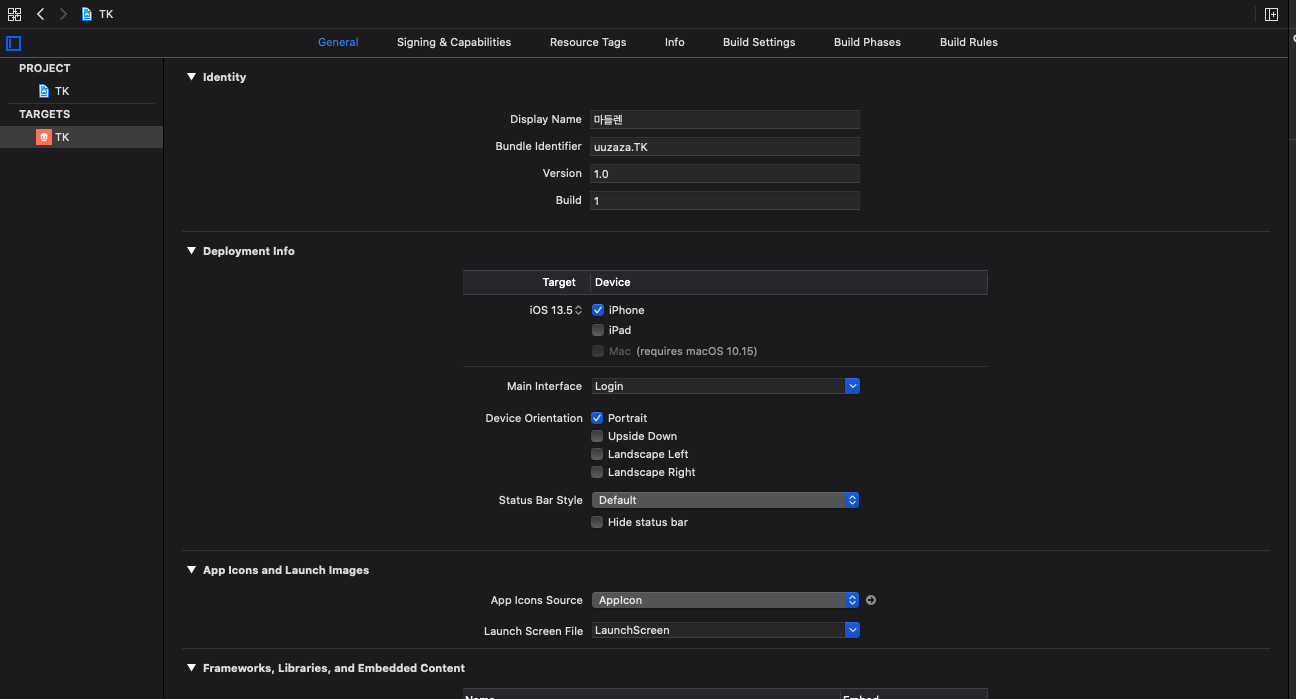
info.plist